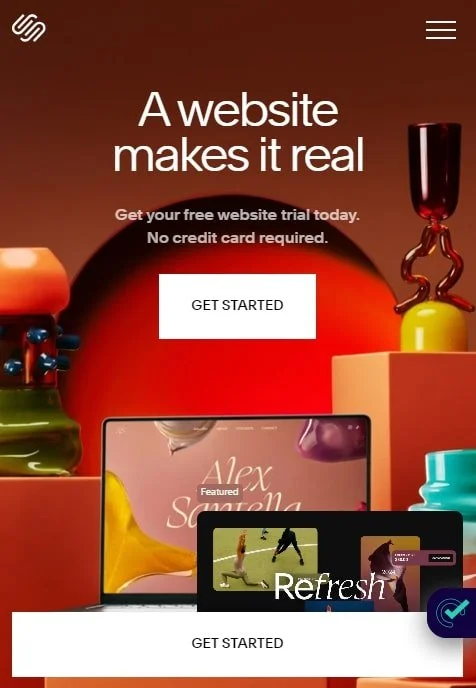How to Create a User-Friendly Squarespace Website
Designing a website that feels intuitive and engaging is crucial for retaining visitors and driving conversions. Squarespace offers powerful tools to help you create a visually appealing, user-friendly site, but there’s more to it than simply choosing the right template. In this post, we’ll guide you through key strategies for making your Squarespace website both user-friendly and conversion-focused.
1. Start with a Clear Structure
A well-organised layout is the foundation of any successful website. Consider how users will navigate your site and arrange the content logically. Squarespace’s drag-and-drop options make it easy to customise your layout, but it’s important to stick to familiar navigation structures, such as clear menus and call-to-action buttons. Don’t overwhelm visitors with too many options—simplicity is key.
Pro Tip: Use the built-in header layout options to keep your main navigation clean and consistent across all pages.
2. Optimise for Mobile Devices
More people than ever are browsing the web on their smartphones, so your website must look and function seamlessly across all devices. Squarespace’s templates are responsive by default, but you can still tweak your site’s mobile appearance to ensure that elements are easy to tap and content is legible.
Pro Tip: Use Squarespace’s mobile preview feature to ensure that your font sizes, buttons, and images are all optimised for smaller screens.
3. Focus on Speed
Website speed is not only crucial for user experience but also impacts your search engine rankings. If your website takes too long to load, users will likely leave before they’ve had a chance to explore what you offer. Keep your images compressed and avoid using too many heavy files like videos or high-resolution images unless absolutely necessary.
Pro Tip: While Squarespace automatically optimises images for faster loading, you can use third-party tools to compress images further before uploading them.
4. Design with the User in Mind
While it may be tempting to build a website based on your personal tastes, the user experience should always come first. Think about what information your visitors are looking for and how you can make it easy for them to find. Clear call-to-action buttons and concise copy will help direct users to where you want them to go.
Pro Tip: Consider user flow—what journey do you want your visitors to take? Map this out and guide them with compelling CTAs that fit naturally into the content.
5. Prioritise Readability
Great design isn’t just about looking good—it also means being easy to read. Choose fonts that are clear and legible on all devices and backgrounds. Avoid cramming too much text onto a page, and break up content into digestible chunks. Use headers, subheaders, and bullet points to improve the user experience.
Pro Tip: Stick with 2-3 fonts across the entire website for consistency. Ensure there is enough contrast between your text and background to improve accessibility.
6. Test, Tweak, and Improve
One of the best things about Squarespace is how easy it is to make updates and changes. Use tools like Google Analytics or Squarespace’s built-in analytics to track how users interact with your site. Are they clicking the buttons you want them to? Are they leaving certain pages too quickly? Use this data to make informed decisions about improving your website’s user experience.
Pro Tip: Conduct A/B testing on different designs or elements to see what works best for your audience. Even small changes, such as the position of a button or the colour scheme, can make a significant difference.
Final Thoughts
Creating a user-friendly Squarespace website is all about balancing design with functionality. By focusing on intuitive navigation, mobile optimisation, fast loading times, and clear user journeys, you can craft a site that not only looks fantastic but also keeps visitors engaged and encourages conversions.
Ready to get started? Whether you’re building a website for the first time or looking to refresh an existing one, these tips will help you make the most of Squarespace’s design tools and create an experience your users will love.
Need a Hand?
If you need some assistance with any of the above, or you want to work with me on anything else, please don’t hesitate to get in touch with me.