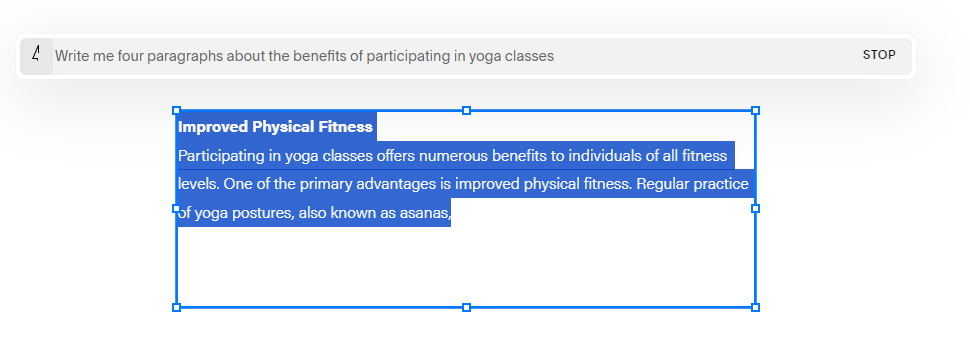6 of the Best New Features from Squarespace in 2023
In this article, I’m going to share with you what we think, at Tenji Digital, are the best features released by Squarespace in 2023. Last year saw the release of Fluid Engine, a block drag-and-drop system which, in my opinion, is the greatest innovation to the Squarespace platform in its existence, so the product team at Squarespace were always up against it to make 2023 and especially good year for feature releases. Here are 6 of the best features released by Squarespace in 2023.
1. Online courses
I mentioned Fluid Engine being a flagship product release for 2022, well, online courses certainly played this role for 2023. Not only were online courses introduced, but these features were continually improved after listening to feedback from Squarespace Circle members (a recognised group of Squarespace users, who get access to features early). With online courses on Squarespace, many entrepreneurs or teachers were able to take their courses away from third-party eLearning sites such as Teachable.
Squarespace courses can be offered as either a free product, or paid, with teachers also being able to provide selected lessons as free previews to potential customers. Each lesson can contain a video, textual descriptions, as well as downloaded resources, such as PDFs.
I’m yet to use this, or add this to any customer websites, but I would love to offer a Squarespace tutorial course at some point in the near future, so keep your eyes peeled!
2. Squarespace AI
AI is everywhere and Squarespace, not wanting to be left behind, has also joined the party. To explain more, I’ll let Squarespace AI take this one…
Introducing Squarespace's revolutionary text AI feature, a game-changer for website design and content creation. Say goodbye to endless hours spent on writing, editing, and proofreading. With Squarespace's text AI, creating engaging and polished content has never been easier.
This cutting-edge feature empowers users to effortlessly generate high-quality, tailor-made text that aligns with their brand's voice and message. With just a few clicks, Squarespace's text AI analyzes your website's layout, purpose, and target audience to provide you with intelligent content suggestions.
Whether you're a small business owner, a blogger, or an aspiring writer, Squarespace's text AI feature will take your content to the next level. It helps you craft compelling headlines, captivating product descriptions, and engaging blog posts that resonate with your audience and capture their attention.
Gone are the days of struggling to find the right words or spending countless hours refining your content. Squarespace's text AI feature enhances your productivity and elevates your creativity, freeing up your time to focus on other important aspects of your business or project.
With its intuitive interface and user-friendly experience, Squarespace makes AI technology accessible to everyone. Whether you're a tech-savvy professional or a beginner, you'll navigate this powerful tool with ease and confidence.
Stay ahead of the curve and unlock the true potential of your website with Squarespace's new text AI feature. Experience the future of content creation and take your online presence to unparalleled heights.
Much like online courses, I don’t use this very much. With AI becoming almost overused, I’m finding it easier and easier to pick out AI-generated, emotionless, text. It may be useful to others, but for me, I only ever use it to fill space where I’d previously have used “Lorem ipsum”.
3. Form redesign
One of the smaller releases was the pre-set style packs for Squarespace form blocks. In the same way that a man shaving off his beard can take years off of his perceived age, these changes to Squarespace forms give a much-needed modern twist to a page that is usually quite boring, the Contact page.
There are a couple of giveaways when encountering a new website that screams “I’m a Squarespace website” and the contact forms were always one of these flags, but with these new design packs, that’s not so much the case anymore. Some fields, such as the Telephone field have been localised too, meaning you can select your country’s phone number prefix.
4. Print on Demand stores
If you’ve had any experience Googling ways to make passive income or “get-rich-quick” side hustles, you’ll almost certainly have come across the idea of Dropshipping. In a nutshell, if you have a flair for design, you upload your designs to a service such as Printful. They will then apply your design to a T-shirt, mug, cap, mouse mat, etc. and send it on your behalf. You don’t have to provide your address to the customer and the biggest benefit is that you don’t have to buy the stock up front. What you do need, however, is somewhere for your customers to find your products.
This is where the Printful integration with Squarespace comes in. Once you’ve connected the apps, you run the store exactly as you would any other eCommerce store, but when the order comes in, Printful deals with everything!
5. Editing from Squarespace app
The Squarespace mobile app, which not too many people know about, got some love in 2023. The app has always been a bit underwhelming and I’d argue it still isn’t as good, or useful as it can be, but we can now edit bits and pieces from your mobile, negating the need to boot up your laptop just to add a full stop that you missed in your most recent blog post.
I mention it’s still underwhelming because you cannot add any blocks. You can only change select settings on Squarespace blocks. I use the app mostly to make edits to copy.
6. Dark mode browser icons
…and finally, the most recent of the features to be released within Squarespace is the option to upload a “dark mode” favicon (also known as, and previously referred to in Squarespace as, “browser icons”). If you’re interested in learning more about favicons, you can check out a blog post I have previously written, here.
This feature is great because it prevents scenarios where your favicon becomes completely washed out and essentially becomes invisible if your website visitor is using a dark mode version of their web browser.
This is my list of my top features released by Squarespace in 2023. Are you interested in adding any of these to your Squarespace website? If so, drop us a message!